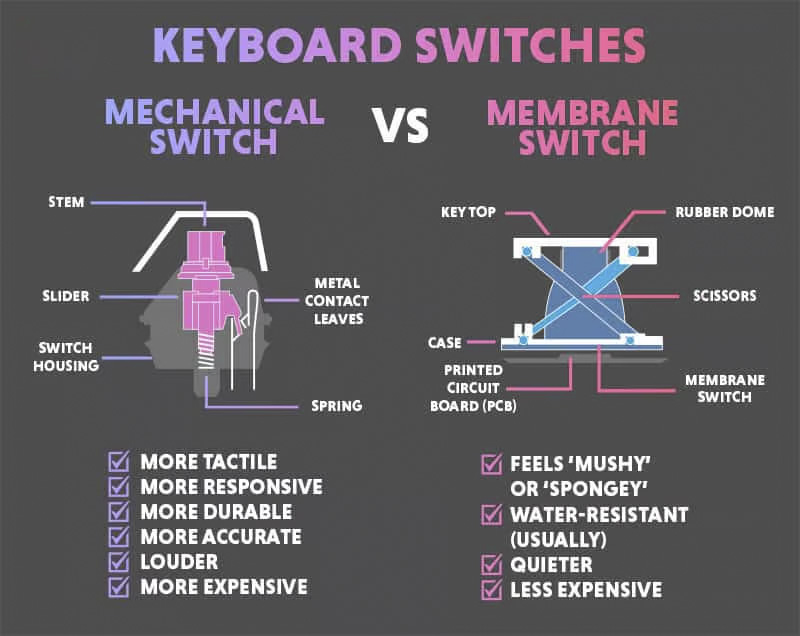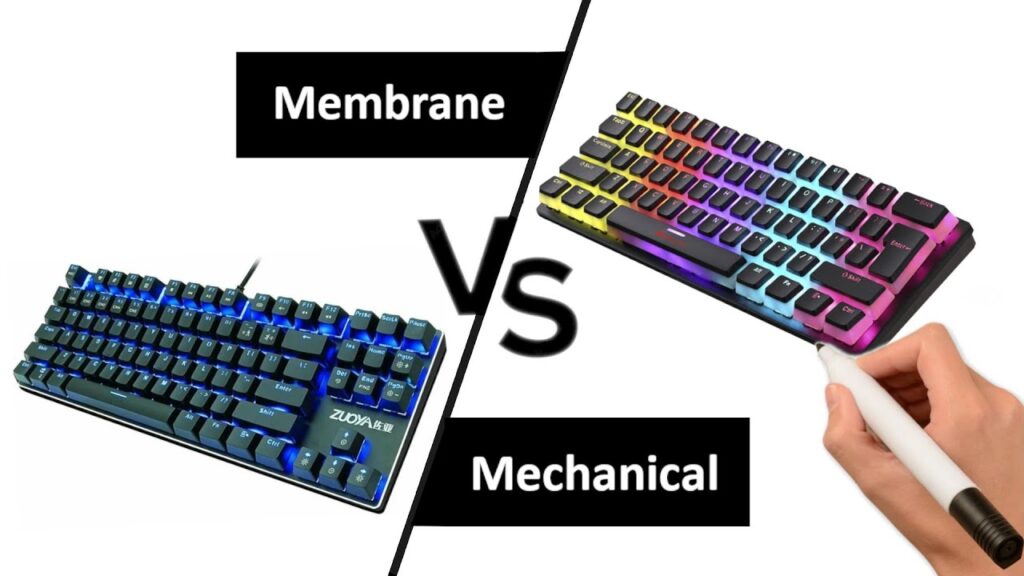The total travel distance in mechanical keyboard switches is a key specification. It outlines the extent of key movement from its resting state to full depression. This characteristic significantly influences the keyboard’s functionality and the user’s typing experience.
Understanding Total Travel Distance
- Definition: It is the complete vertical displacement a keycap experiences from the initial press to when it bottoms out.
- Typical Measurements: Generally, the total travel distance spans from about 3mm to 4mm in most mechanical switches, though it can vary with the design.
- Key Component: This encompasses both the pre-travel (distance before actuation) and post-travel (distance from actuation to bottoming out).
Types of Switches and Their Travel Distances
- Cherry MX Switches:
- As a benchmark in the mechanical keyboard community, Cherry MX switches typically feature a total travel distance of around 4mm, with variations in actuation points and forces across different types (Red, Blue, Brown).
- Other Brands:
- Brands like Topre, Romer-G, and Kailh offer diverse travel distances, each providing a distinct typing feel. Some designs focus on shorter travel for faster response, while others offer longer travel for a fuller feel.
Impact on User Experience
- Typing Comfort and Speed: Total travel distance directly affects how the keyboard feels and the speed at which one can type. Shorter distances may enable quicker typing but could lead to more accidental keystrokes.
- Accuracy and Mistakes: Longer travel distances can help minimize unintended key presses, enhancing typing accuracy.
- Fatigue: An optimal total travel distance is key to reducing finger fatigue for users who type extensively.
Customization and Personal Preference
- User Choices: Preferences vary, with gamers often choosing shorter total travel for quick reactions and typists or professionals seeking longer travel for tactile feedback and comfort.
- Custom Builds: Keyboard enthusiasts sometimes select switches with particular total travel distances for custom keyboards, aiming to perfect their typing experience.
Ergonomics and Health
- Ergonomic Factors: The ideal travel distance, combined with correct typing practices and keyboard ergonomics, can help prevent repetitive strain injuries.
- Speed vs. Comfort Balance: Users need to balance between typing speed and comfort. Switches that are too sensitive might increase speed but can cause discomfort over time.
Conclusion
TTD in mechanical keyboard switches is a crucial aspect that shapes the typing experience, influencing speed, comfort, and accuracy. This feature varies across switch types and brands, offering users the flexibility to select a keyboard that aligns with their specific needs and preferences. Understanding TTD is essential for optimizing typing or gaming setups, as it directly impacts performance and ergonomic health. Whether for gaming, professional work, or general usage, considering total travel distance is fundamental when choosing a mechanical keyboard.
For more knowledge of mechanical keyboards, visit DURGOD.