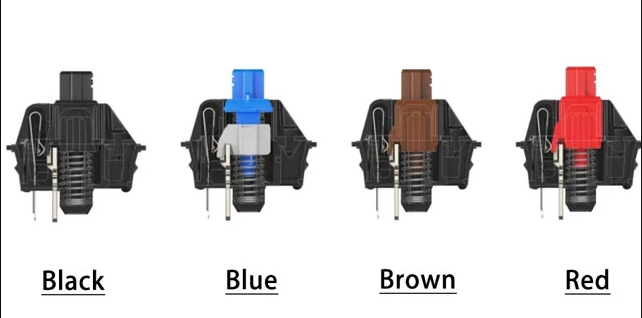Cleaning a mechanical keyboard properly is crucial for maintaining its performance and extending its lifespan. Here’s a comprehensive guide on the best practices for cleaning a mechanical keyboard, featuring general advice that can apply to DURGOD keyboards and other high-quality mechanical keyboards.
Step-by-Step Guide to Cleaning Your Mechanical Keyboard
1. Unplug Your Keyboard
- Safety first. Ensure your keyboard is disconnected from your computer or powered off if it’s wireless.
2. Remove the Keycaps
- Carefully pull off the keycaps using a keycap puller. These tools are often included with high-end keyboards or can be purchased separately. Removing the keycaps allows for more thorough cleaning of the keys and the keyboard base.
3. Clean the Keycaps
- Soak the keycaps in warm, soapy water for several hours. This helps loosen and remove oils and grime. After soaking, use a soft brush or cloth to gently scrub each keycap, then rinse with clean water and dry them thoroughly before reattaching.
4. Clean the Keyboard Base
- With the keycaps removed, use a can of compressed air or a small handheld vacuum to remove loose debris and dust from the keyboard chassis.
- For more stubborn grime, gently wipe the area with a soft, damp (not wet) cloth. You can use isopropyl alcohol for disinfecting and for cleaning tougher stains.
5. Attend to the Mechanical Switches (if necessary)
- If your keyboard has been exposed to excessive dust or spills, you might need to clean the switches. This can be complex and might require disassembling parts of the keyboard. For most users, it’s recommended to seek professional help or contact DURGOD’s customer support for guidance on cleaning the switches without damaging the keyboard.
6. Reassemble Your Keyboard
- Once the keycaps are completely dry, reattach them to the corresponding switches. Make sure each keycap is firmly pressed down to its original position.
7. Maintain Regularly
- To keep your keyboard in top condition, regularly use compressed air to blow out dust and debris. Wiping the keyboard with a dry or slightly damp microfiber cloth can also help maintain cleanliness and prevent build-up.
Why Choose DURGOD for Your Mechanical Keyboard Needs
At DURGOD, we pride ourselves on the durability and quality of our mechanical keyboards, which are designed to withstand heavy use and are relatively easy to maintain. By following the cleaning steps outlined above, you can help ensure that your DURGOD keyboard continues to perform at its best for years to come.
For more tips on keyboard maintenance or to explore our range of high-quality mechanical keyboards that are built to last, visit our website at www.durgod.com. Here, you’ll find resources and products designed to enhance your typing experience, whether for gaming, work, or everyday use.