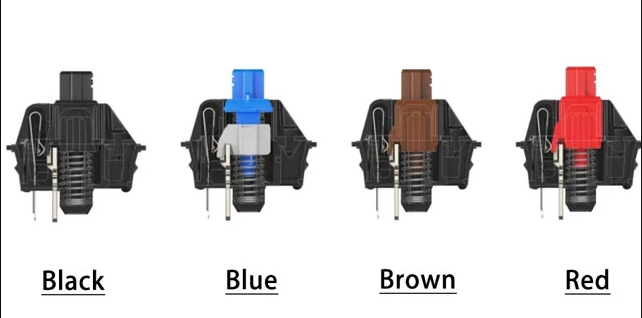When choosing your mechanical switches, you only want the best. Selecting the ideal mechanical switches is crucial, but the vast array of options can make this decision challenging. Fortunately, we’ve conducted extensive research and compiled this guide to simplify the process for you! Follow the best mechanical keyboard switches explained!
Introducing the Comprehensive 2024 Guide to Mechanical Switches!
Embarking on this journey, you’ll gain an in-depth understanding of mechanical switches, enabling you to make an informed decision on the best switches for your needs.
Choosing the perfect mechanical switch is no simple task, as it heavily relies on personal preference.
Consider the following:
- What type of sound do you enjoy while typing? Is the click-clack of switches a concern in your workspace?
- Do you favor a tactile bump with each keystroke, or do you prefer a smoother action?
- Assess your typing habit: Are you gentle on the keys, or do you press down hard?
- Are your switches intended primarily for gaming or for typing tasks?
If you’re uncertain about any of these aspects, don’t fret! This guide is designed to assist you in navigating through these considerations.
Guide to Mechanical Switches: Table of Contents
-
Introduction to Mechanical Switches
-
Varieties of Mechanical Switches: Linear, Tactile, and Clicky
-
Exploring Switch Characteristics
-
4 Essential Considerations for Selecting Mechanical Switches
-
The Brands
-
Accessories for Mechanical Switches
-
Glossary and Further Reading
1. What are Mechanical Switches?
Mechanical switches are the components located beneath each key that activates a keystroke when pressed.

Exploring the Components of a Mechanical Switch
Diving into the anatomy of a mechanical switch reveals the intricacies that make each keystroke precise and satisfying. Here’s a breakdown of the main components and their significance:

Delving into Mechanical Switch Components and Their Roles
While the keycap itself isn’t a component of the mechanical switch, it plays a crucial role in the auditory feedback during a keystroke, particularly when the key is fully pressed down.
The Stem
The stem’s design directly influences the switch’s actuation and travel distance, crafting the unique feel of each keystroke and defining the type of switch—be it linear, tactile, or clicky.
The Upper Housing
Serving as both protection and guidance for the stem, the upper housing is also the component that interacts with the keycap during a press, contributing to the switch’s overall feel and sound.
The Coil Spring
The spring underneath the stem provides the necessary resistance for key actuation. Its tension determines the force required to press the key and assists in returning the key to its initial position after release.
The Base Housing
Acting as the foundation, the base housing secures the upper housing and is the component that mounts directly to the keyboard’s PCB (Printed Circuit Board), ensuring stability and precise alignment.
The Crosspoint Contact
This small, often metal or gold, component is critical for the electrical functionality of the switch. Depressing a key causes the contact mechanism to connect with the PCB, completing the circuit and registering the keystroke.
Understanding these components sheds light on the complexity of mechanical switches and their contribution to the typing experience, from the tactile response to the sound and feel of each keystroke.
2. Types of Mechanical Switches
Mechanical switches come in three primary types: linear, tactile, and clicky, each distinguished by its unique keystroke behavior.
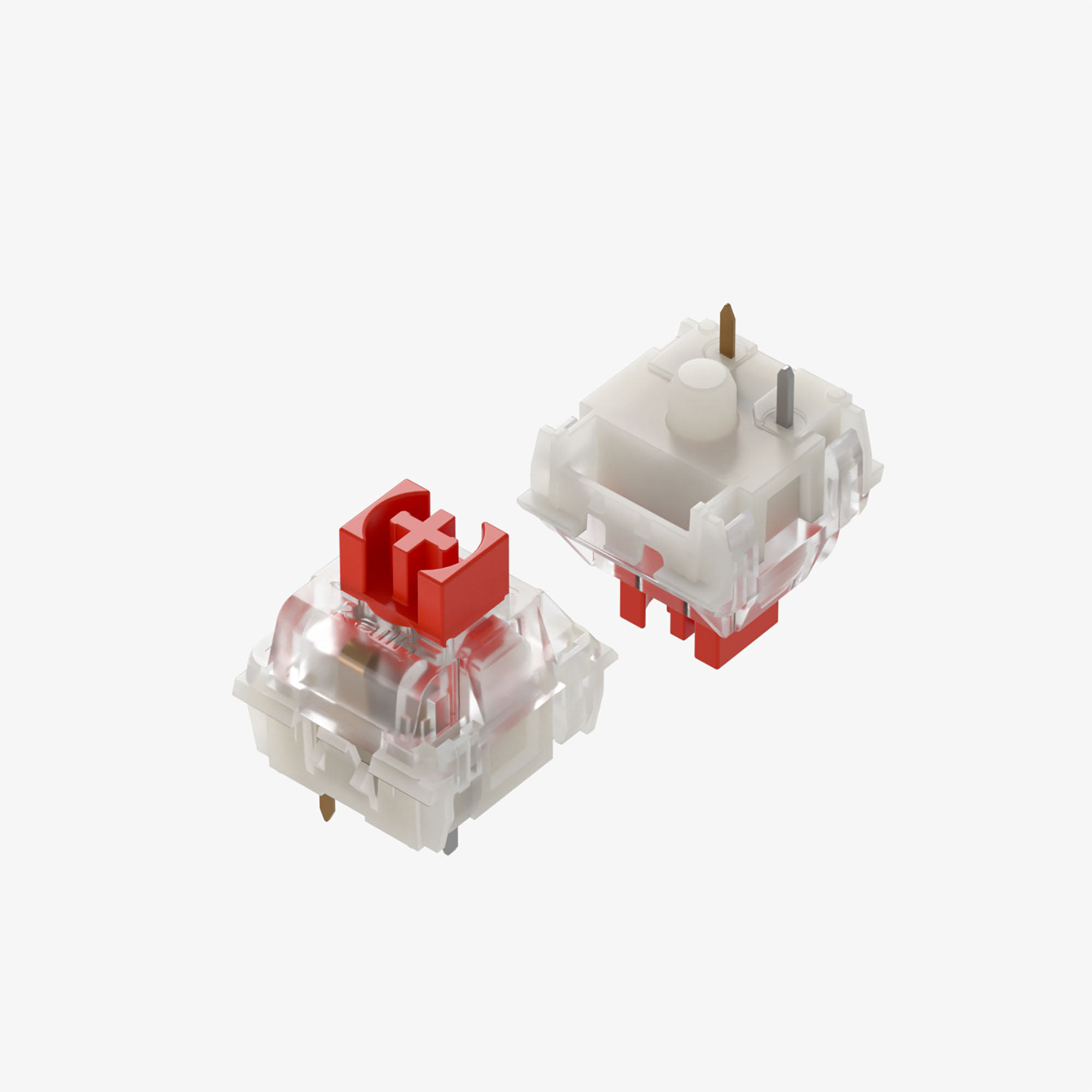
Kailh Turbo Red Switch
Linear switches feature a straightforward mechanism, moving directly up and down without providing tactile feedback or generating a clicking sound. This seamless action enables quicker actuation, favoring them among gamers for their efficiency and speed.

Kailh Turbo Brown Switch
Tactile switches are distinguished by their tactile feedback, offering a discernible bump mid-travel to signal that the keystroke has been registered. This feature makes them especially suitable for typing, as it provides a subtle confirmation of a keypress without the necessity to fully depress the keys.

Kailh Box Crystal Navy Blue Switch
Clicky switches operate similarly to tactile ones, with the added feature of producing a distinctive “click” sound upon activation. They are perfect for users who appreciate a clear auditory indication of a keypress and enjoy the characteristic “clicky” noise.
3. Understanding the Characteristics of a Mechanical Switch
Grasping the characteristics of a mechanical switch extends beyond just the feel of the keystroke. There are five key technical aspects to consider, each impacting your typing experience and the functionality of your keyboard.
Depending on your typing style and the intended use of your keyboard, specific values for these characteristics may be more suitable for you.
- Operation Force: This measures the amount of pressure required to depress a key, indicating how hard you need to press. Operation force is quantified in centinewtons (cN) or gram-force (gf), with 1 gf being almost identical to 0.98 cN. Therefore, a switch with an operation force of 50 cN essentially requires 50 gf of pressure.
- Activation Point: This is the critical juncture at which the keyboard registers a keypress, measured in millimeters. Also referred to as the Actuation Point or Operating Position, it’s vital for understanding how far a key needs to be pressed before it responds.
- Total Travel Distance: This represents the full range of movement a keycap can make until it bottoms out against the switch’s upper housing, measured in millimeters. It dictates the maximum depth your keystrokes can reach.
- Tactile Position: Exclusive to tactile and clicky switches, this is the point during a key press where you can feel the characteristic bump, indicating a successful actuation. Linear switches, known for their smooth keystroke, lack a tactile position.
- Reset Point: After pressing a key, this is the point where the key returns to its unactivated state upon release. Understanding the reset point is crucial for gauging how quickly you can repeat a keystroke.
These technical characteristics are fundamental to choosing a mechanical switch that aligns with your typing habits and preferences, ensuring an optimal typing or gaming experience.
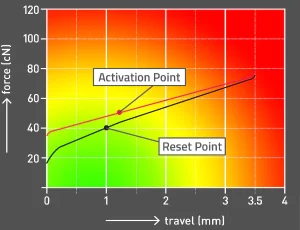
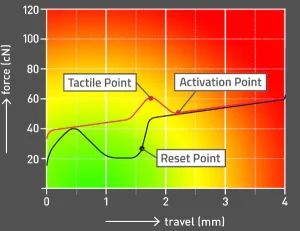

Mechanical Switch Pressure Indicator
Mechanical Switches Durability: Built to Last
Concerned about the longevity of mechanical switches? Rest easy knowing they are designed for endurance, with manufacturers guaranteeing a remarkable lifecycle of 50 to 80 million keypresses per switch. This impressive durability results from exhaustive testing, where each switch undergoes millions of simulated keystrokes to ensure it meets stringent standards.
Such dedication to quality highlights manufacturers’ commitment to crafting durable products. For instance, Cherry MX switches are celebrated for their robustness, capable of enduring extreme temperatures from -40ºC to 180ºC. This resilience is particularly vital during sea transport, protecting the switches from variable temperatures within cargo containers, especially under direct sunlight.
The Evolution of Hot-swappable VS. Soldered Switches
Historically, mechanical keyboards featured soldered switches, a method that permanently affixes the switch to the keyboard. While durable, this approach limits flexibility if preferences change or a switch fails.
The introduction of hot-swappable switches has revolutionized the mechanical keyboard industry, providing users with unprecedented flexibility and customization options.
Advantages of Hot-swappable Switches:
- Flexibility in Switch Choice: Adapt your keyboard to match evolving preferences or explore different switch types, all without needing to invest in a new keyboard.
- Personalized Keyboard Layouts: Hot-swappability enables the mixing and matching of switches to fine-tune your keyboard to your typing style, merging diverse switch types for an optimal setup.
- Easy Repairs: The modular nature of hot-swappable keyboards simplifies replacing individual switches, ensuring your keyboard’s longevity and performance.
This shift towards hot-swappable keyboards empowers users, offering unmatched adaptability, ease of customization, and the practicality of self-repairs, marking a significant advancement in keyboard technology.