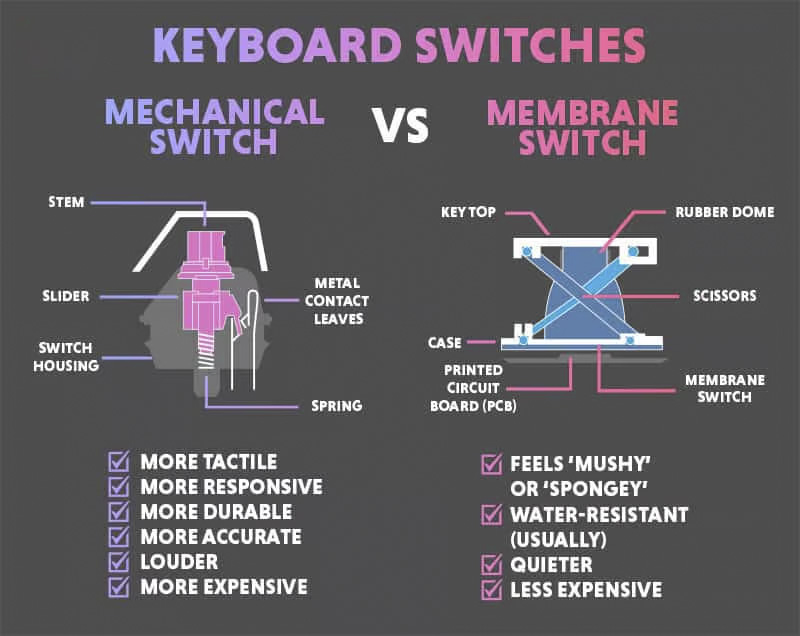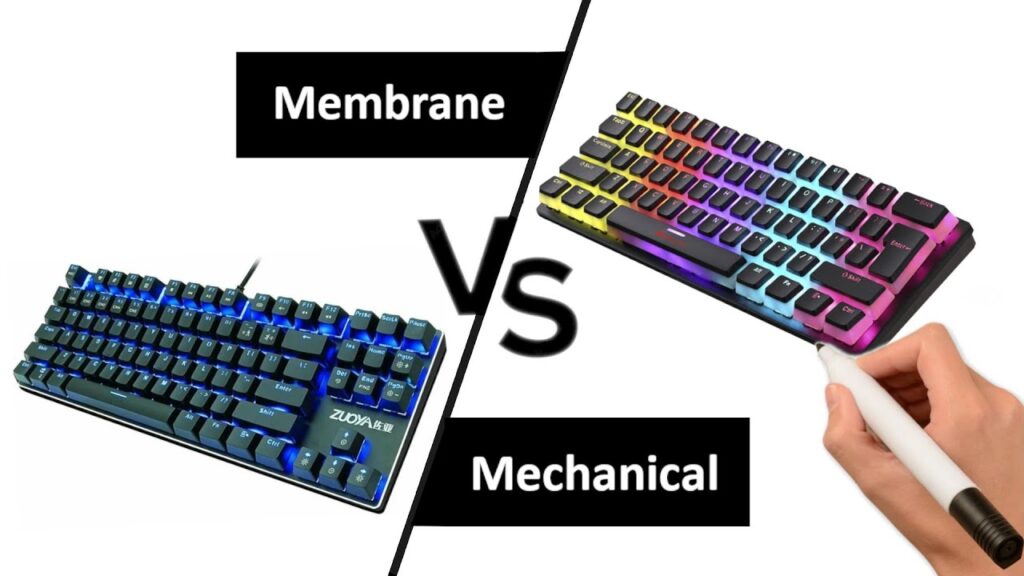Mechanical keyboards with knobs, known as rotary encoders, have become popular for their added functionality and customization potential. These versatile tools enhance the user experience by offering various programmable actions.
Purpose and Functionality
-
Volume Control:
- A primary function of a knob is to manage audio volume directly from the keyboard, allowing swift adjustments.
-
Scrolling:
- Knobs can mimic a mouse scroll wheel, facilitating easy document or webpage navigation.
-
Programmable Actions:
- Beyond basic functions, knobs can be set for specific tasks like zooming or changing tracks, and enhancing software interaction such as in Photoshop or video editing suites.
-
Multiple Inputs:
- Offering rotation and click actions, knobs provide multi-directional inputs and an additional keypress function.
Design and Placement
-
Aesthetics:
- Adding to the keyboard’s look, knobs vary in style and material, enriching the device’s aesthetic value.
-
Placement:
- Typically positioned for easy access, such as the keyboard’s top right, considering ergonomics and functionality.
-
Size and Ergonomics:
- Designed for finger comfort, the knob’s dimensions allow effortless use.
Design and Placement
The design and placement of knobs on mechanical keyboards are crucial elements that significantly affect both the keyboard’s aesthetics and the user’s interaction with the device. Here’s an expanded look into these aspects:
-
Aesthetics:
- Knobs are not just functional; they’re a statement piece. Whether crafted from sleek metal for a modern look or classic plastic for a traditional vibe, the choice of material and design of the knob can dramatically alter the keyboard’s overall appearance. Some manufacturers even offer customizable knobs that users can replace to match their personal style or desk setup.
-
Strategic Placement for Optimal Use:
- The placement of the knob is carefully considered to ensure it enhances the user experience without hindering standard keyboard functions. While the top right corner is a common location for easy accessibility, some keyboards may position the knob on the left side to cater to left-handed users or to facilitate specific workflow preferences. The goal is to integrate the knob seamlessly into the keyboard’s design without disrupting the ergonomic layout of the keys.
-
Ergonomic Considerations:
- Beyond just the location, the ergonomics of using the knob play a pivotal role in its design. The knob must be easily reachable without unnecessary wrist or finger strain, enabling users to adjust volume, scroll through pages, or perform other programmed functions effortlessly during prolonged use. The size and shape of the knob are also important; it should be large enough to manipulate comfortably but not so large as to be cumbersome or interfere with typing.
-
Impact on Keyboard Layout:
- Introducing a knob to a mechanical keyboard can influence the overall layout and size of the device. Designers must balance the inclusion of this feature with the retention of a compact and efficient layout. In some cases, adding a knob may lead to a slightly wider keyboard frame or the repositioning of some keys to accommodate the new element without compromising usability.
-
Customization and Integration:
- The integration of a knob into the keyboard design extends beyond physical placement. It involves thoughtful consideration of how this feature can be customized through software to fit individual user needs, whether for gaming, content creation, or general productivity. This means ensuring that the knob not only fits well within the keyboard’s physical layout but also that its functionality can be tailored to enhance the overall computing experience.
Customization and Programming
-
Software Configuration:
- Customizing a knob’s function often requires proprietary software, enabling diverse action assignments.
-
Compatibility:
- The range of programmability relies on the keyboard’s firmware and software support, affecting customization depth.
Considerations for Users
-
Use Case:
- Potential users should evaluate how a knob might streamline their tasks, especially in creative fields.
-
Keyboard Layout and Size:
- It’s crucial to balance knob integration with the keyboard’s overall design and user space requirements.
-
Learning Curve:
- Adapting to a knob’s functionalities may take time, particularly when programmed for varied actions.
Conclusion
Knobs on mechanical keyboards merge functionality with style, providing additional, customizable control options to refine user workflows. They represent the push towards more personalized computing accessories, meeting both practical and aesthetic user needs. As mechanical keyboards evolve, features like knobs distinguish them, enhancing the traditional keyboard experience with increased utility and personalization possibilities.
For more knowledge of mechanical keyboards, visit DURGOD.