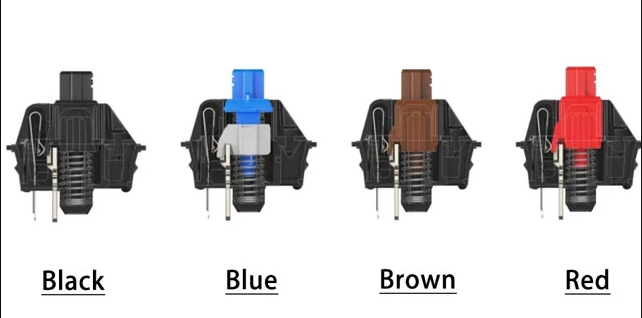Reviving Your Mechanical Keyboard: How to Clean Sticky Switches
A sticky mechanical keyboard can turn a seamless typing experience into a frustrating one. Whether caused by accidental spills or the accumulation of dust and debris, sticky switches need not spell the end for your cherished mechanical keyboard. With the right approach, you can breathe new life into your device. Here’s how to tackle sticky mechanical keyboard switches effectively. How to clean sticky mechanical keyboard switches? Watch this simple guide!
Step 1: Unplug and Prepare
Safety first. Ensure your keyboard is disconnected from any power source. Gather your cleaning supplies: isopropyl alcohol, cotton swabs, a keycap puller, and a small brush or compressed air can.
Step 2: Remove Keycaps
Using the keycap puller, gently remove the affected keycaps. This tool is designed to safely detach keycaps without damaging the switches underneath.
Step 3: Clean the Surface
Before addressing the switches, use compressed air or a small brush to clear away any visible debris from the keyboard’s surface and between the switches. This step prevents further contamination during the cleaning process.
Step 4: Tackle the Sticky Switches
Dip a cotton swab in isopropyl alcohol (ensure it’s not dripping) and carefully clean around and on top of the sticky switches. Isopropyl alcohol is ideal for this task due to its quick evaporation rate, minimizing the risk of liquid damage to your keyboard’s internals.
For Persistent Stickiness
If the switches remain sticky, consider removing the switchtops if your keyboard design allows it. This provides access to the internal components for a more thorough cleaning. However, proceed with caution and ensure you’re familiar with your keyboard’s construction, as this may void the warranty or risk damage.
Step 5: Reassemble and Test
Once cleaned, allow the keyboard to dry completely before reattaching the keycaps. Reconnect your keyboard and test each cleaned switch for improved function.
Maintaining Your Mechanical Keyboard
Prevention is better than cure. Regularly cleaning your keyboard’s surface, avoiding eating or drinking over it. Also, using a keyboard cover can significantly reduce the risk of sticky switches.
Sticky switches can be a nuisance, but with patience and the right tools, they can often be restored to their former glory. By following these steps, you can ensure your mechanical keyboard remains a reliable companion for all your typing needs, whether for gaming, coding, or writing. Keep your mechanical keyboard in top condition and enjoy the seamless typing experience it was designed to deliver.