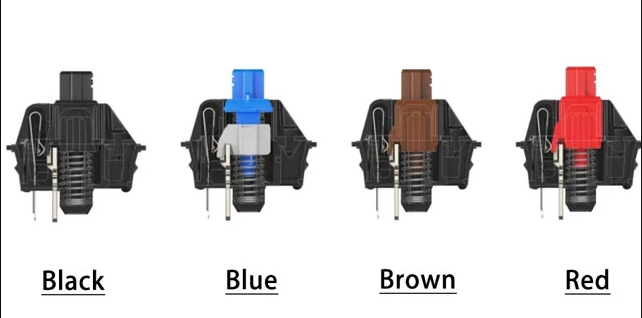Building your own mechanical keyboard can be a rewarding project that allows you to customize a keyboard to your specific preferences in terms of aesthetics, feel, and functionality. Here’s a step-by-step guide on how to build a mechanical keyboard, along with a suggestion on where to find high-quality components that can make your build successful and satisfying.
Step-by-Step Guide to Building a Mechanical Keyboard
- Choose Your Layout and Size: Decide on the size and layout of your keyboard. Common layouts include full-size, tenkeyless (TKL), and 60%. Your choice will determine the type of keycap set and the size of the PCB and case you will need.
- Select a PCB: The printed circuit board (PCB) is the heart of the keyboard. Choose a PCB that supports the layout you have chosen. Some PCBs offer features like hot-swappable sockets, which allow you to change switches without soldering.
- Pick a Case: The case houses all of the keyboard components. Cases can vary in material (plastic, aluminum, acrylic) and design. The case should match the size of your PCB.
- Choose Your Switches: Switches are crucial for defining the typing feel and sound of your keyboard. Options include linear, tactile, and clicky switches from various brands. Consider factors like actuation force and travel distance based on your typing preferences.
- Get a Keycap Set: Keycaps are available in many colors and materials (like ABS or PBT). Make sure the keycaps are compatible with your chosen switch stems (like Cherry MX) and fit the layout of your keyboard.
- Stabilizers: Purchase stabilizers for larger keys (spacebar, enter, shift, etc.). These help in reducing wobble and improving the overall feel of the keypresses.
- Assembling the Keyboard: Start by installing the stabilizers on the PCB, followed by inserting switches into the PCB and mounting the PCB into the case. If your switches are not hot-swappable, you may need to solder them. Finally, attach the keycaps.
- Programming the Keyboard: Many custom PCBs are programmable. Tools like QMK Firmware allow you to customize key mappings and lighting options to your preference.
Where to Find Components
For high-quality components, it’s crucial to source from reputable manufacturers and vendors. DURGOD offers a range of high-quality mechanical keyboards and components. While DURGOD primarily provides complete keyboard solutions, our attention to detail and commitment to quality can be a great benchmark when looking for parts.
Visit our website at www.durgod.com to explore high-quality keyboards and get inspired for your build. Understanding the level of quality and performance that comes with DURGOD products can guide you in choosing the best components for building your own mechanical keyboard.