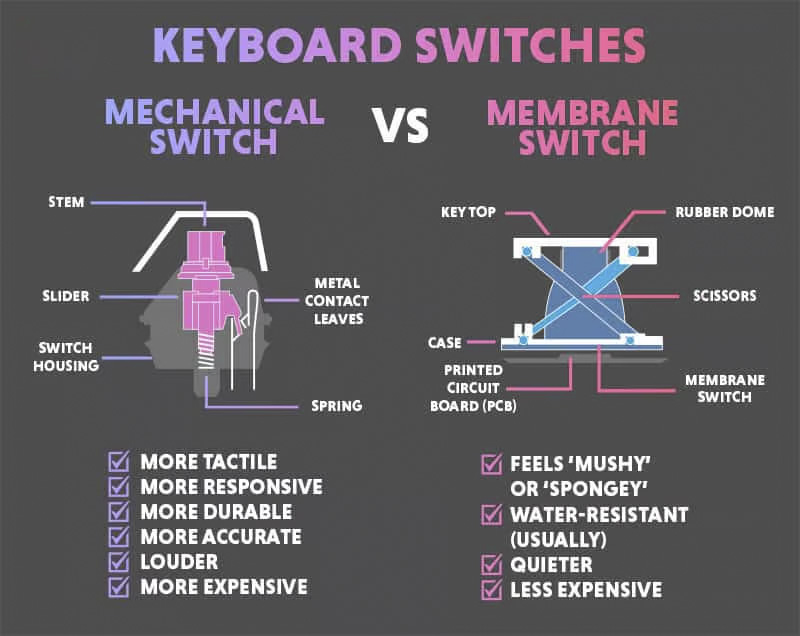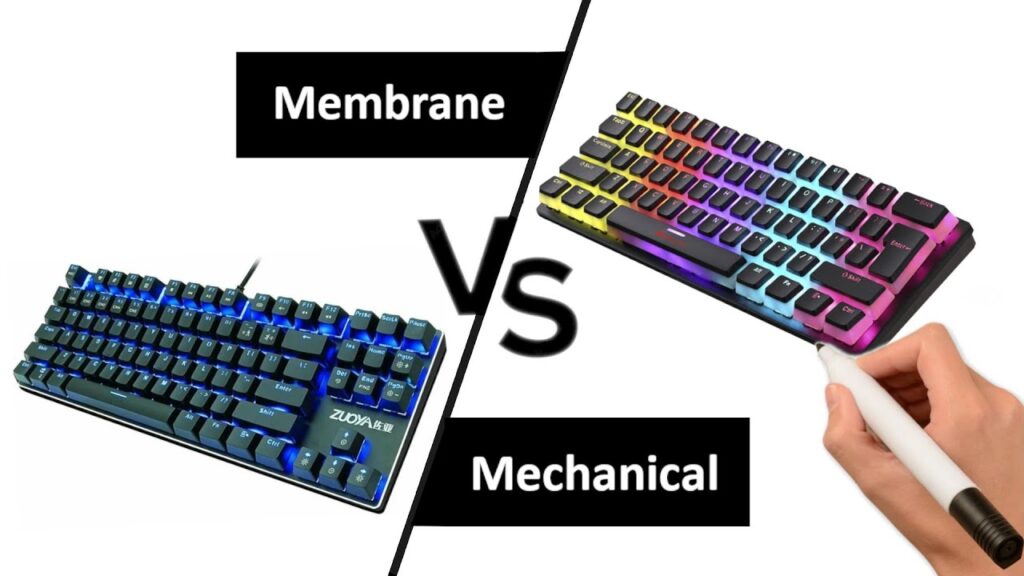EXPLAIN THE ‘MECHANICAL PART’.
Here’s a brief overview of the history and distinctions between mechanical and membrane keyboards. If you’re already familiar with the concepts, feel free to skip ahead to the comparisons below.
Mechanical keyboards have been around for quite some time, dating back to the early days of PCs in the 1970s. They feature physical levers or buttons that activate when keys are pressed. However, with the advancement of technology and the availability of cheaper materials like plastics, membranes, and rubber dome keyboards started to gain popularity. These types are commonly found in budget keyboards, laptops, and Apple Mac keyboards.
Typically, mechanical keyboards are regarded as higher-end options due to their durability and longevity. They are often preferred for prolonged use. However, they can be more costly compared to membrane keyboards because of their intricate moving parts. Despite this, gamers tend to favor mechanical keyboards for their accuracy and reliability.
RED, BROWN OR BLUE?
CHERRY MX RED
Red switches are your classic gamer switches. Reds have been around since 2008 and have one of the lowest actuation forces needed of any Cherry MX switch. That means they’re light and fast and offer minimal resistance. These are for the gamer who wants to bounce from key to key and nail each command.
CHERRY MX BLUE
At the other end, the blue switches are still mechanical clicky keys, but they’re more suited for typing since they have strong tactile feedback. They are the loudest Cherry MX switch variety, but they’re great for anyone who loves that classic click. The weight needed to press each key is a little more than the reds (50 centi-newtons instead of 45cN), but because of the very obvious tactile bump, touch typists love them. The key (pun intended) is that you don’t need to push each letter all the way down to register the press.
CHERRY MX BROWN
The brown switches are the jack-of-all-trades, they work well as a gaming or typing keyboard. They’ve been around since 1994 and have seen very few revisions in that time. They don’t have the same loud click as the blue variants, but they do still have a tactile bump that makes typing easier. So, if you work from home and crack into Overwatch after hours, this one is probably for you.
For more knowledge of mechanical keyboards, visit DURGOD.