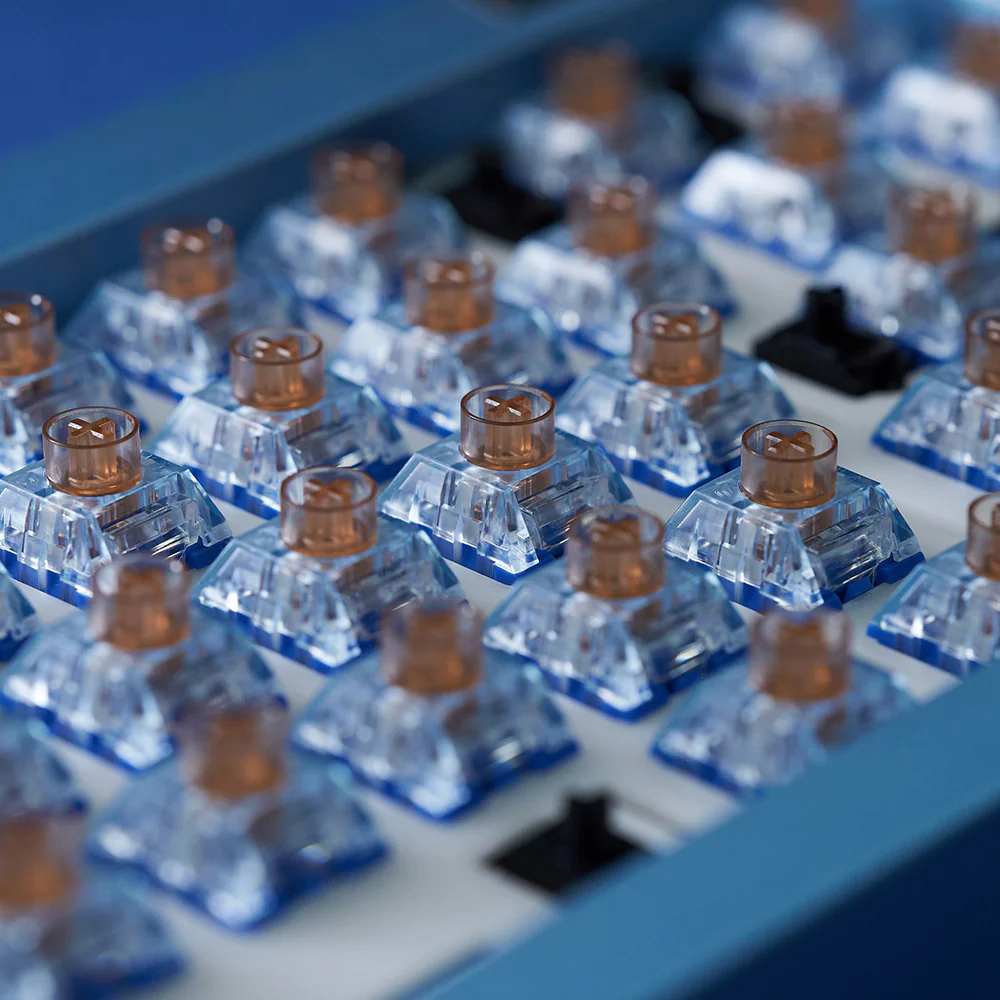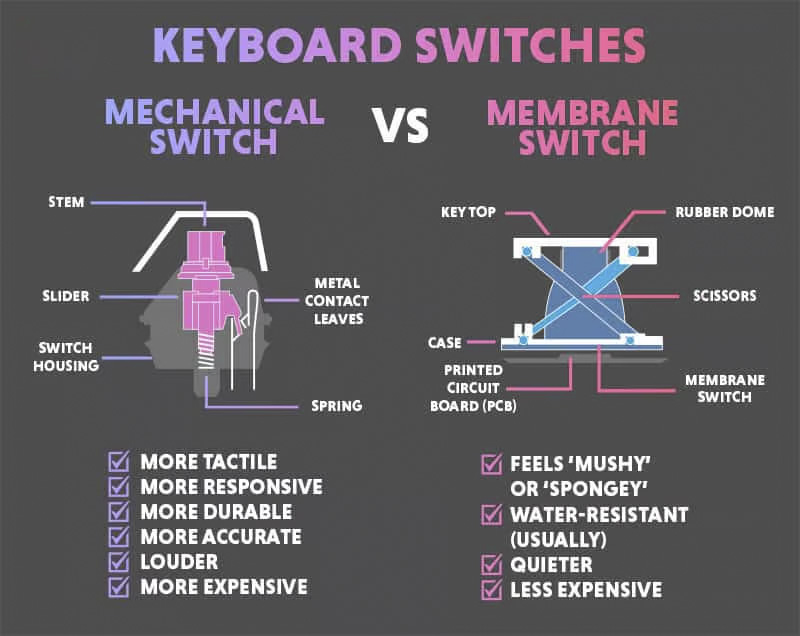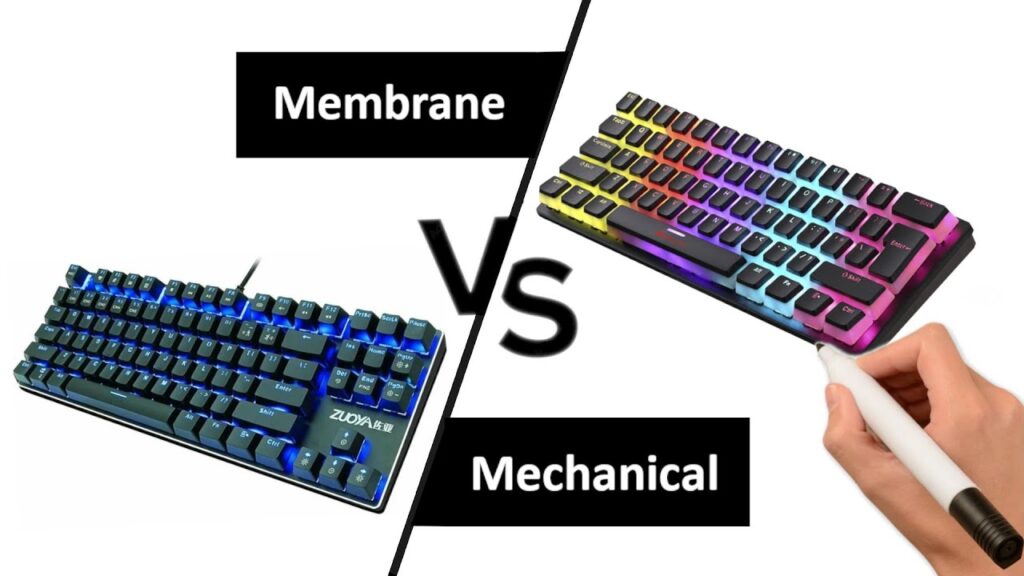Although there’s a perception that mechanical keyboards are noisy, many users actually enjoy the sound, while some models are designed to be quieter. This piece delves into the reasons behind the noise, compares decibel levels, and offers strategies to reduce mechanical keyboard sound. Are Mechanical Keyboards Loud? Solve your problem by discovering this article.
How Loud Are Mechanical Keyboards?

Noise |
Average Decibels |
Vacuum Cleaner |
75 – 80 dB |
Normal Conversation |
60 – 75 dB |
Office Environment |
60 – 65 dB |
Mechanical Keyboards |
50 – 60 dB |
Membrane Keyboards |
40 – 50 dB |
Why Mechanical Keyboards Are Louder Than Membrane Keyboards
Switch |
Type |
Average dB |
Max dB |
Cherry MX Blue |
Clicky | 64 dB | 78 dB |
Cherry MX Brown |
Tactile | 59 dB | 74 dB |
Cherry MX Silent Red |
Linear | 52 dB | 64 dB |
Additional factors affecting the sound levels of mechanical keyboards include:
- Keycaps: They produce a clacking noise when pressed all the way down.
- Case: Certain cases incorporate sound-dampening foam to reduce noise, while others do not.
- Work Surface: Hard surfaces like metal or wood desks tend to amplify keyboard sounds.
Below is a video showcasing the typical and peak decibel levels of keyboards featuring different switch types.
How to Make Mechanical Keyboards Quieter?
There’s a common notion that mechanical keyboards are too noisy for office environments or recording situations, but in reality, they can be made almost as quiet as membrane keyboards. Here are five methods to reduce the noise of mechanical keyboards.