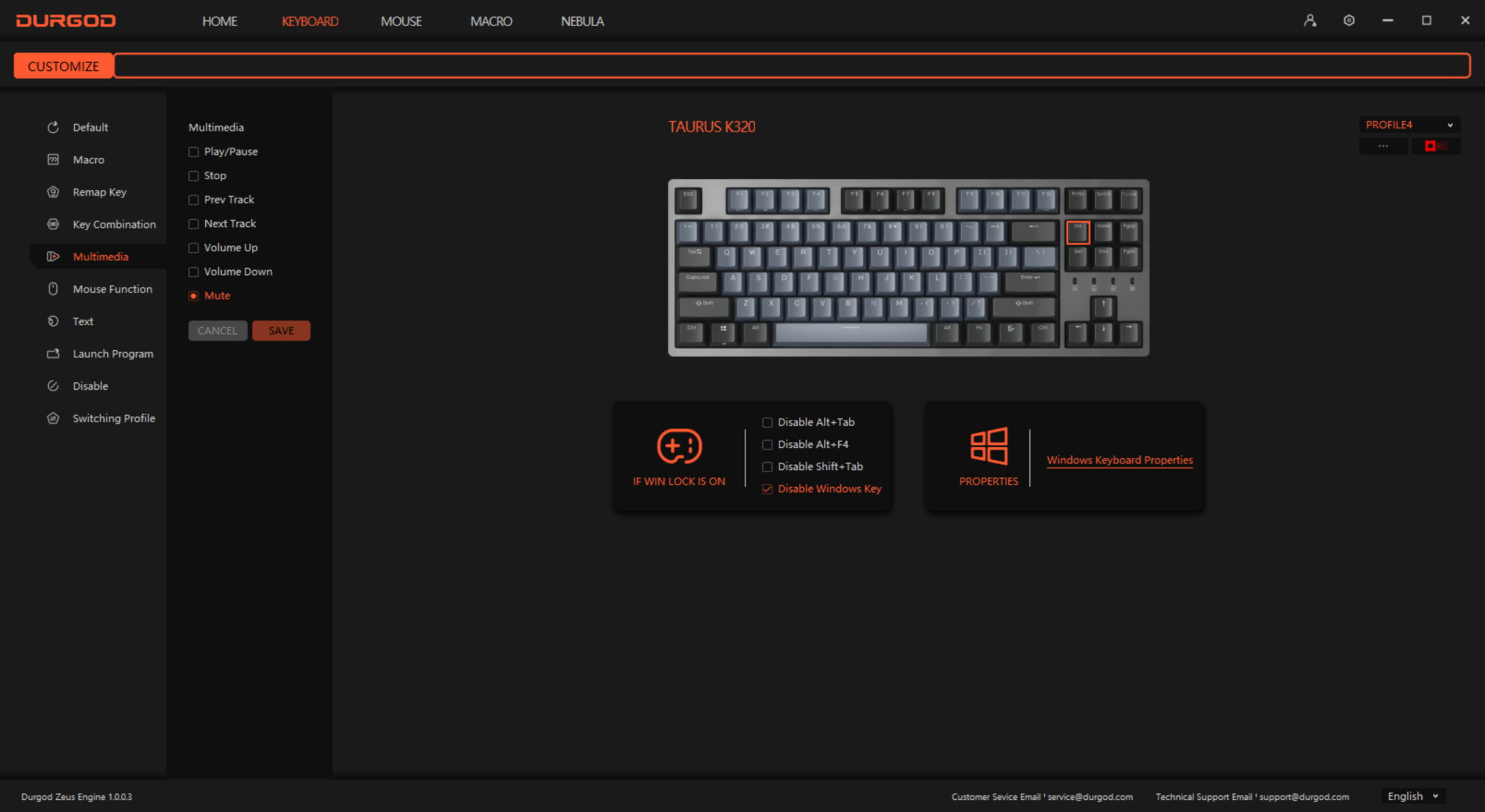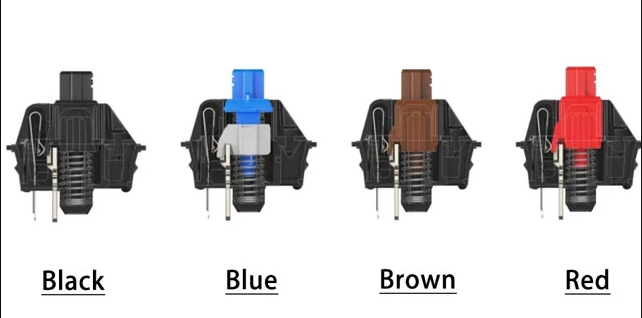VIA is a cutting-edge software designed for configuring and personalizing mechanical keyboards that support VIA or QMK (Quantum Mechanical Keyboard) firmware. Renowned for its simplicity, VIA enables users to customize their keyboard settings effortlessly, appealing to a broad range of users, from novices to seasoned enthusiasts.
Introduction to VIA
VIA stands out as a straightforward tool that integrates seamlessly with VIA or QMK firmware-enabled mechanical keyboards. It offers an intuitive interface, allowing users to easily navigate and modify their keyboard settings without needing extensive technical expertise.
Key Features of VIA
-
Ease of Use:
- The software’s main draw is its user-friendly GUI, which simplifies the customization process, making it approachable for users intimidated by QMK’s coding requirements.
-
Real-Time Configuration:
- VIA implements changes, like key remapping or macros, instantly, without the need to compile and flash firmware, distinguishing it from QMK.
-
Custom Key Mapping and Macros:
- Users can extensively customize their keyboard through key remapping and macros, tailoring their device to their precise needs.
-
Multiple Layers:
- The software allows for the configuration of multiple layers, enabling various layouts or functions to be utilized as per the user’s activity.
-
Dynamic Keymap:
- VIA supports dynamic keymaps, facilitating on-the-fly modifications without altering the firmware permanently.
Advantages of VIA
-
No Programming Knowledge Required:
- Designed for accessibility, VIA removes the barrier of programming knowledge, making it appealing to a wider audience.
-
Instant Modifications:
- Immediate adjustments streamline the process of testing and perfecting keyboard configurations.
-
Cross-Compatibility:
- Its compatibility with numerous custom mechanical keyboards that support QMK widens the user base.
-
Accessible Customization:
- VIA’s intuitive interface democratizes customization, inviting users new to mechanical keyboards to explore their options.
Considerations for VIA Keyboards
-
Compatibility:
- VIA is not universally compatible; it’s predominantly available in custom and select high-end mechanical keyboards that offer QMK support.
-
Feature Limitations:
- While VIA provides a wide range of customization options, it may lack some of QMK’s more sophisticated functionalities, such as intricate scripting.
-
Dependence on Software:
- Unlike QMK, where configurations are integrated into the firmware, VIA requires the software to be running for any configuration changes.
Popular Uses of VIA
- Gaming: Gamers leverage VIA for macro setups and custom keymaps to enhance their gaming performance.
- Professional and Personal Use: Professionals utilize VIA for productivity shortcuts, while personal users can customize their keyboards for daily convenience.
Conclusion
VIA marks a pivotal advancement in making complex mechanical keyboard customization accessible to a broader demographic. Its real-time configuration capability, combined with an easy-to-navigate interface, positions VIA as a preferred choice among keyboard enthusiasts and newcomers alike. Although it might not encompass all of QMK’s advanced features, VIA strikes a harmonious balance between customization depth and user-friendliness, catering to various needs, from gaming to professional applications.
DURGOD Official Facebook
For more knowledge of mechanical keyboards, visit DURGOD.